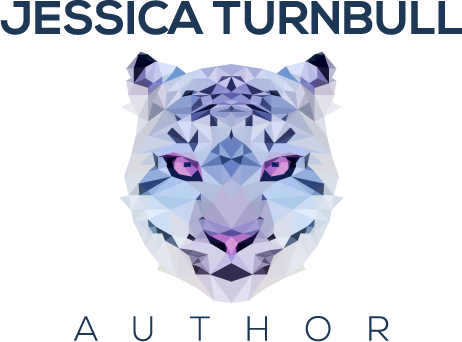Hi all,
If you've been following my blog for a while, then you may know that I write mostly using my phone. I used to use Evernote, but then they started placing restrictions on how many notes and notebooks you could create unless you paid a subscription.
Not writing on my phone wasn't an answer and I did try many things before finally settling on what I use now, Novelist!
It's an app for writers that can be used to plot books. You can split everything into chapters and notebooks, which is pretty handy! Although the app itself says it's not for writing books, I've used it for two books now and I'm really enjoying it.
It has a real time word count visible at the top of the screen, as well as characters, sentences and paragraphs. I usually only check the word count, but it's nice to have everything on display. It's much better than having to exit the note to check the word count.
I tend to write in dark mode as it's easier on my eyes, which is lovely little feature that I didn't consider before.
You can format the text as you go or just leave it as it is. I still prefer to do my formatting after in Word, but I think it's useful nonetheless.
It's great for keeping notes of all of my books in tidy places. I have different note books for book ideas, the books themselves and blog posts. This post was written in Novelist!
I would highly recommend Novelist for anyone who wants to either plot or write a book. It's changed how I write and I absolutely adore it. When Evernote first started placing restrictions I was initially worried that I wouldn't be able to find another app to use. I went through the notes app that was already on my phone, Word, OneNote and a few other apps that I downloaded. I found that Novelist is the best by far and I will continue using it for my writing and plotting.
That's it for this week! See you next Sunday.